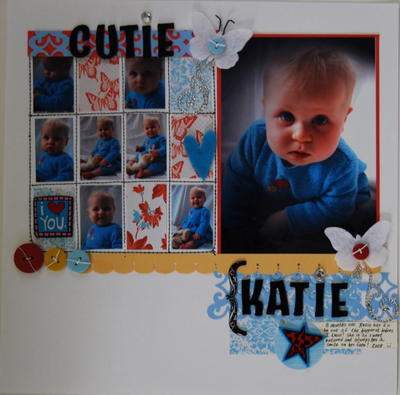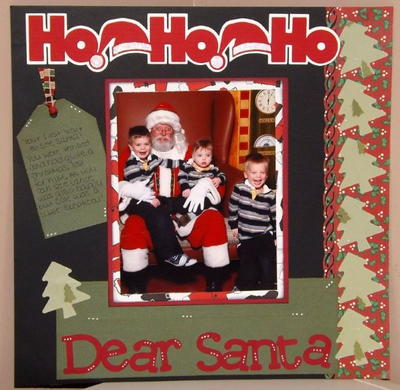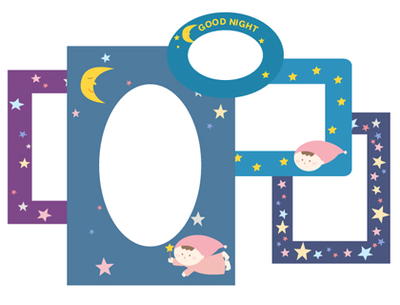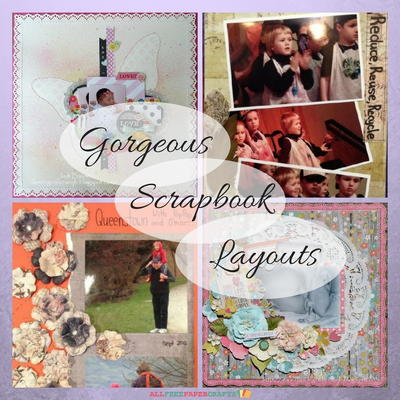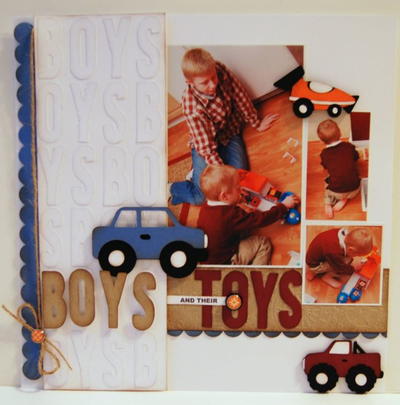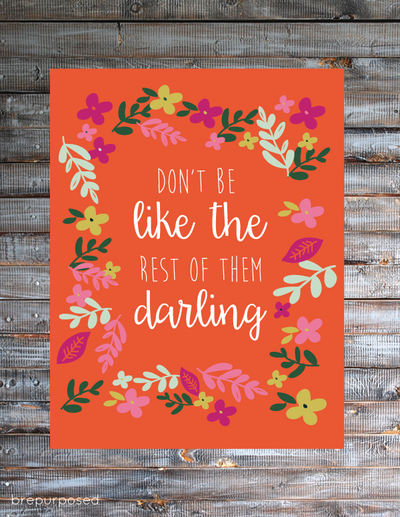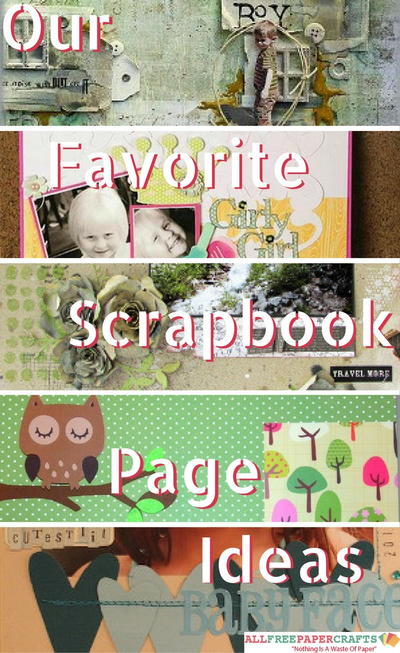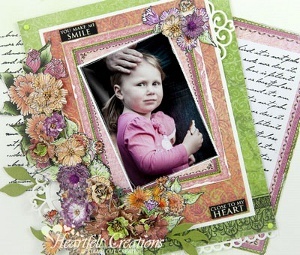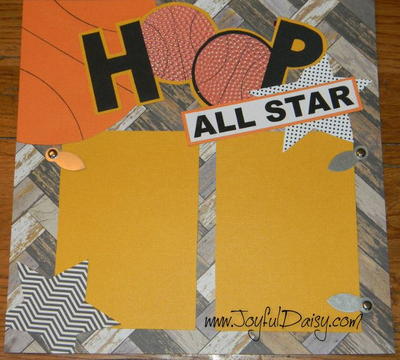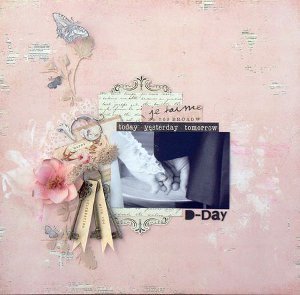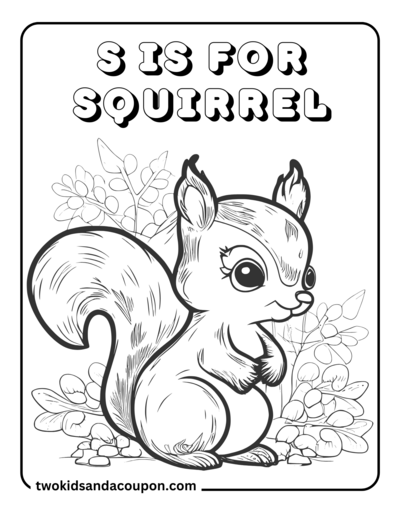Vintage Monochrome Mixed Media Layout
If sepia and grayscale are your favorite color variations, you are in for a treat. Make the Vintage Monochrome Mixed Media Layout. This gorgeous scrapbook page idea looks utterly amazing when completed. The sepia central motif is offset brilliantly against the black and white background papers, and the focus of the layout is created in an innovative way. Follow this tutorial to add new elements to your scrapbook layouts. You can use this method moving forward in any of your paper crafts.

Materials:
- 950033 – Nature Garden Primrose
- 950064 – Nature Garden Midsummers Eve
- 843755 – Ledger Paper Pad
- 550103 – Alphabet Stickers
- 554613 – Decorative Wood Embellishments
- 544294 – SIIC
- 555207 – Vintage Trinkets
- 850586 – Clear Stamps
- 540401 – Clear Stamps
- 547424 – Precious Metals Col Gilded (leaves)
- 536107 – Flower Centers
- 556211 – Vinetta Almanac
- 556259 – Lucerne Almanac
- 556204 – Camille Almanac
Instructions:
1. Cut the tags using a Sizzix die cut. Of course, you can make your own using some scissors/craft knife/trimmer.
2. Stamp the tags with Prima stamps and a versamark stamp pad. Tipping some WHITE embossing powder onto the ink leaves a great image to heat and set.

3. Punch a flower out of some scrap paper, place the negative part of the paper over the tags, then use the Prima stamp to create the pattern.

4. Once you stamp all the designs on the tags and emboss them, color the tags. You can use Tim Holtz distress ink or Pan Pastels would work just as well.

5. Add the tags to the base page of the layout and build from there.
You can use many little photos in scrapbook layouts. You can fit more of them on a page, which means you can tell a story more easily.
Here's how to create smaller photos using Photoshop:
1. Choose the photo(s) you want to print, and change to black and white / process it if necessary.
2. Open a new folder that is size 6" x 4".
3. Change the size of your original photo to 3" x 2".
4. Copy and paste into your new file.
5. Repeat another 3 times.
You now have a 6" x 4" photo/file that has 4 3x2" photos on it. Print it, and cut to separate. Then use on your layout.
Once you have your tags and photos in place, add some gorgeous Prima embellishments. Use a piece of Midsummer's Eve paper to cut several flower rosettes to place across the page, then add some gorgeous Prima flowers, clocks, crystals, and trinkets to complete it.


In this instance, having so many photos allows the title to also be the journaling. You can also add a date and some private words to the back of the LO, which is something you can do when you think the aesthetics of a LO are better off as they are without any journaling.
Find this scrapbook layout idea along with some others you'll love inside this collection, Scrapbooking Layouts: 20 of Our Favorite Scrapbook Page Ideas.