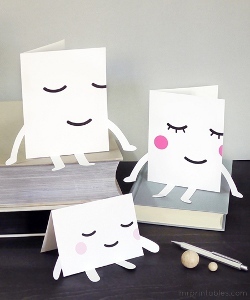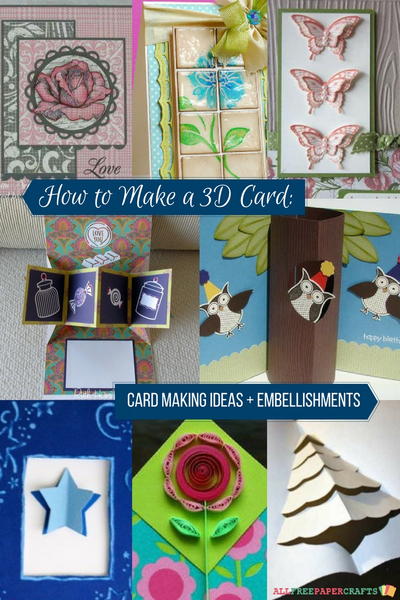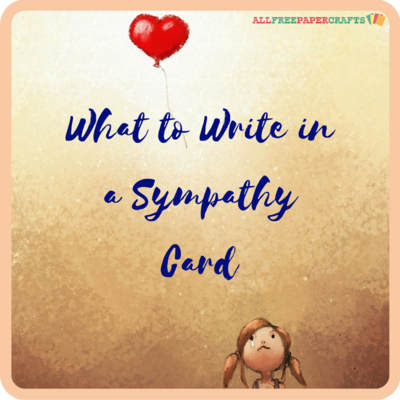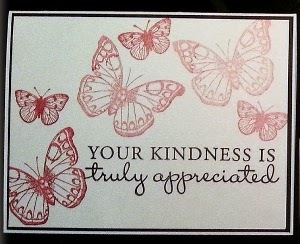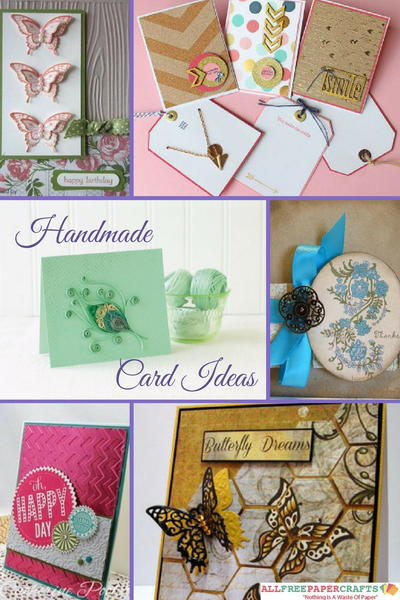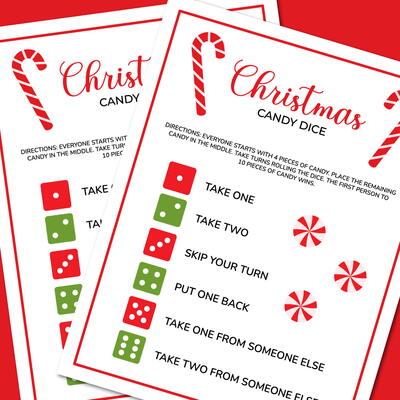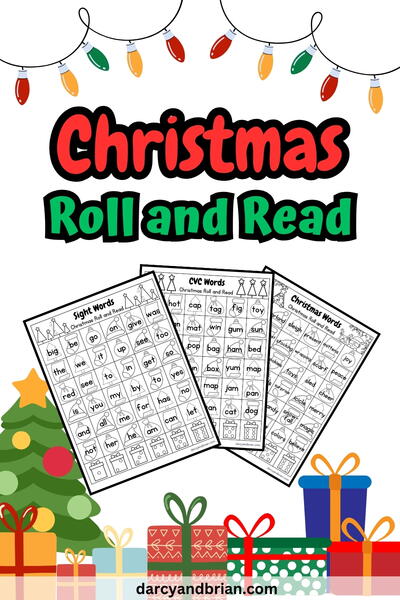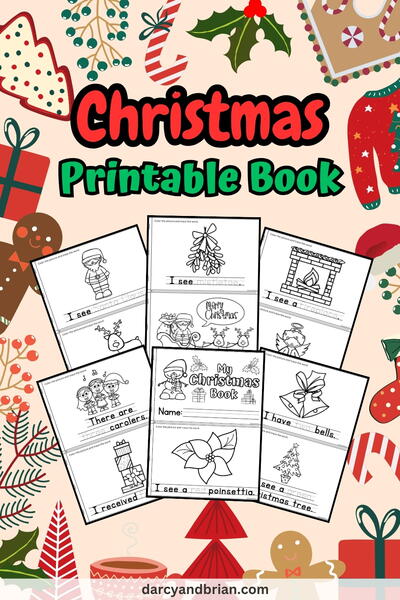Yellow Pomegranate Celebration Card
Send along warm wishes to a loved one with the Yellow Pomegranate Celebration Card. Use an inbuilt camera function to take a photo where one single color is retained and the rest of the photo is left black and white. Print two copies of the photo and use self-adhesive foam squares to add a 3D effect. The bright yellow of the handmade greeting card will bring warmth and sunshine after a long winter season, and the recipient will feel delighted to receive a card with such a unique printout of a photo.

Materials:
- 2 Printouts of the Provided Photo, Printed at the Size of 3” X 4”
- 1” Wide Cream-Colored Lace
- 0.2” Wide Yellow Satin Ribbon
- 10mm Wide Black Washi Tape with Small White Flowers Printed on the Tape
- Clear Stamp Images: Small Worm and the Phrase “It’s Time to Celebrate!”
- Clear Acrylic Block
- Black Pigment Stamp Pad
- 3D Self-Adhesive Foam Squares
- Upikit Decorative “Diamond Bling” Stickers
- Colored Felt-Tip Pens: Brown; Yellow and Orange
- Pair of Standard Scissors
- Quick Drying Glue
- Pencil
- Ruler
Instructions:
1. Score the 8.2” x 5.7” light yellow marbled cardstock in half to create a card sized 5.7” x 4.1”.
2. With the fold at the top, glue the lace to the right of the card. Glue the Washi tape in place just to the left of the edge of the lace. Finally, glue the satin ribbon to the right of the Washi tape, slight overlapping the Washi tape. Cut off any protruding edges at the top and bottom of the card.
3. Cut out and glue the first printout of the photo onto the card.

4. Press the clear stamp phrase onto the acrylic block and cover it with the black ink. Transfer the phrase onto the card, just below the printout of the photo.
5. Press the clear stamp image of the worm onto the acrylic block, cover it with the black ink and transfer it to the left and right of the phrase.
6. Cut out the pomegranate, as well as two leaves from the second printout of the photo. Use 3D self-adhesive foam squares to affix these over the first printout on the front of the card.
7. Add a strip of “diamond bling” stickers and neatly cut off any protruding edges at the top and bottom of the card.
8. Lastly, use the colored felt-tip pens to add some color to the worms.
Tip: This photo was taken with a Canon Powershot SX40 HS camera. The camera has an inbuilt function that allows one to retain a single color, while the rest of the photo will be changed to black and white. Afterwards, an Out-of-Focus filter was added with the Photoscape photo editing program, which can be downloaded free of charge at http://www.photoscape.org/ps/main/index.php. Lastly, the same photo editing program was used to add a calligraphy frame around the photo.

Read NextQuilt Block Printable Mini Cards